
Password management. Image by Mohamed Hassan from Pixabay
A password manager is a software application or online service that securely stores and manages passwords for various accounts and websites. It acts as a centralized repository where users can store their login credentials and access them whenever needed. Instead of memorizing multiple passwords or using the same password for multiple accounts (which is not recommended for security reasons), a password manager enables users to generate, store, and automatically fill in unique, strong passwords for each account.
Password Manager Combined with Password Generator
The longer and more randomize password is hard to break, helping to prevent cyber threats. There are free online password generators that quickly create a random password that is unrecognizable.
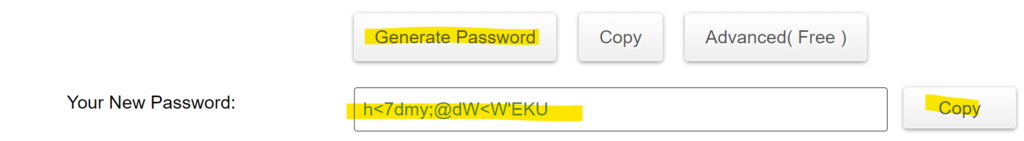
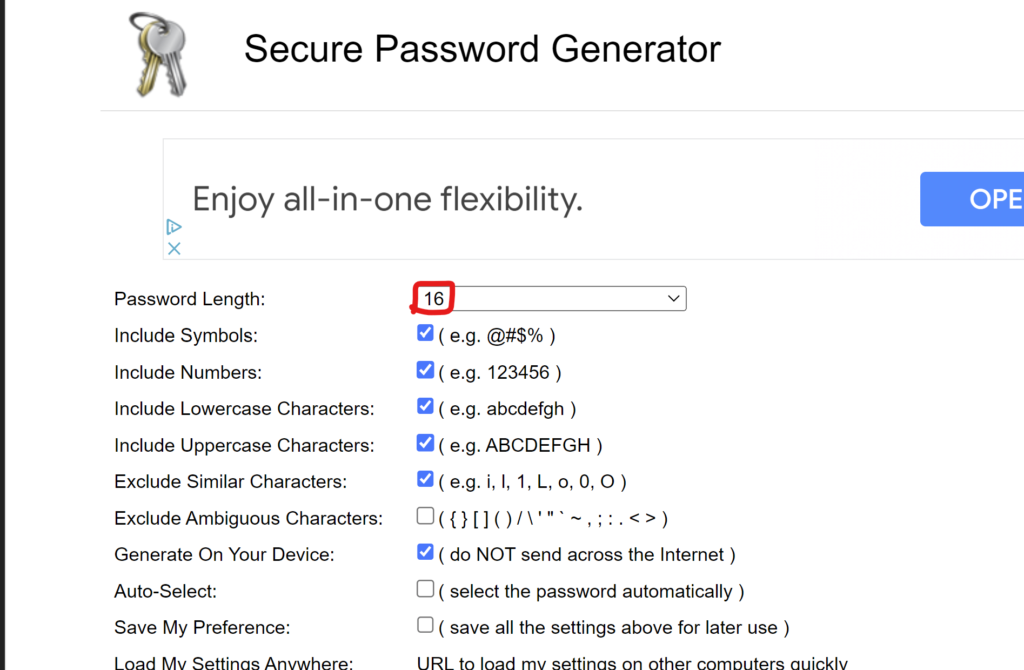
Well this is great, but how are you suppose to remember this password let alone a different one like this for each site. That is where Password Managers come into play. With a password manager, all you have to create is one master password that you keep hidden in a safe place. You use this password to sign into the manager, and you can open any of your saved sites without having to know or remember each individual password.
Password Managers Offer Enhance Security
Password managers offer several key features to enhance security and convenience. They typically use encryption to protect password data, ensuring that even if the password manager’s database is compromised, the stored passwords remain unreadable. The master password, set by the user, is required to access the password manager and decrypt the stored passwords.
Moreover, password managers often include password generation tools that create complex, randomized passwords that are difficult to guess. These generated passwords are typically long, consisting of a combination of uppercase and lowercase letters, numbers, and special characters.
Password Managers only Require a Master Password
When using a password manager, users only need to remember their master password to access the vault. Once authenticated, the password manager can automatically fill in login credentials for websites, eliminating the need to remember or type passwords manually. This streamlines the login process and reduces the risk of using weak or repeated passwords.
Additionally, password managers may offer features such as secure note storage, allowing users to store sensitive information like credit card details, secure documents, or answers to security questions. Some password managers also support two-factor authentication (2FA) to provide an extra layer of security for user accounts. Another layer of security can be achieved by using a VPN.
By utilizing a password manager, individuals can significantly improve their online security by having unique, strong passwords for each account while simplifying the process of managing and accessing their credentials.